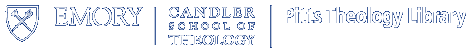Emory Faculty
- Books circulate to faculty for 365 days.
- Faculty may also check out periodicals (bound or individual volumes) and reference items for 24 hours.
- There is no limit to number of items that can be borrowed.
- Items can be renewed if they have not been recalled and borrowing privileges are current. You may renew a book a total of 9 times before you will be asked to return it, if no other users have requested it during that period.
- Items not owned by any Emory library can be obtained by placing a request for Interlibrary Loan, by contacting a Reference Librarian about obtaining an ARCHE card for use at another local library, or by taking your Emory ID to one of our fellow GETS libraries (Georgia Tech, Georgia State University, University of Georgia in Athens). If it is an item that you believe the Pitts Theology Library should purchase, please contact a librarian or complete the Suggestion for Purchase form.
Renewing materials
Current Emory faculty, students, and staff may renew materials before their due date by visiting discoverE, clicking "Sign in" at the top right of the page, and entering an Emory NetID and password. Affiliate users, please contact the Circulation Desk to inquire about renewing materials. Please note that the dates shown on your account are the dates materials are due; failure to receive a courtesy notice or overdue notice does not change the due date of the material or the fines that subsequently accrue.
Returns
For persons approved to be on campus, Pitts Theology Library books can be returned using the book return slot located outside the 2nd floor entrance/exit of the Rita Anne Rollins Building, nearest White Hall and the Chemistry building. For persons not approved to be on campus, contact the Pitts circulation team (theologycirc@emory.edu) to explore other options for returning items back to the library.
Recalls
Current Emory faculty, students, and staff who have been cleared to return to campus can recall books that have been checked out. To do this, follow the directions at http://pitts.emory.edu/requests. When an item is recalled, the current user is given 10 days to return the item. The item is then held for the requesting patron for 8 days.
Fines
Library fines and fees can be paid at the Pitts circulation desk using any major credit card, including Visa, American Express, or Discover, as well as Apple Pay and Google Pay. We cannot accept cash or check payments.
Overdue fines for recalled items accrue at a rate of $2 per day.
Reserve items accrue fines at a rate of $1 per hour for each item.
The minimum fee for a lost book is $100. The replacement fee may be higher according to actual replacement cost of the item.
Please be aware that library accounts may be barred for failure to return recalled items by the recall due date. In addition, library accounts may become blocked due to an excessive number of overdue books or an excessive accumulation of bills on the account.
Proxy Accounts
A faculty member has the ability to designate another patron (often a student assistant) as a proxy for his or her library account. This designated proxy will be able to check out and renew materials on the faculty member's library account. To designate such a proxy, the faculty member should send an email to theologycirc@emory.edu, indicating the faculty person's name and ID number, as well as the proxy's name and ID number and the date at which the proxy relationship should end. Library staff will respond to this email when the account has been setup, at which point login credentials will be provided.
Once a proxy account is established in the system, the proxy who is checking out materials for the faculty person must identify that it is the faculty proxy account (and not the student's personal account) to which he or she would like to check out books . This will apply faculty borrowing privileges to the library materials being borrowed and removes financial obligation or liability for lost materials from the student. Students SHOULD NOT check out materials for a faculty person on their personal accounts.
There is a separate process for requesting proxy Interlibrary Loan privileges. To do this, the faculty person should contact theill@mail.library.emory.edu.
Lost Items
If you have lost a book or other library item, please contact the Circulation Desk.