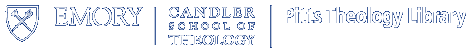Affiliates
To Access Your Account Online:
You may view your account and renew materials before their due date by visiting the Emory Catalog discoverE and clicking "Sign in" at the top right of the screen, then choosing “Emory Affiliate Login” on the next page. Please enter your card number in the username field, and the password provided to you when you set up your account in the password field. If you have forgotten your password or need to reset it, contact the Pitts Circulation Desk.
To view your account, click "My Account" at the top right after logging in. To inquire about the possibility of renewing materials that are past due, please contact the Pitts Circulation Desk. Please note that the dates shown on your account are the dates materials are due; failure to receive a courtesy notice or overdue notice does not change the due date of the material or the fines that subsequently accrue.
Affiliate memberships for checking out materials are provided to the following groups:
- Emory alumni who receive an alumni card
- Patrons from ARCHE member libraries who receive a borrowing card from their home institutions
- Visiting faculty who are sponsored by a department at Emory
- Fee users who purchase fee memberships to borrow books