Emory Alumni
Sign up with the Emory Alumni Association to use digital resources, including the Anchor Yale Bible Dictionary, Anchor Yale Bible Commentaries, Atla Religion Database for Alumni, The Encylopedia of the Bible and Its Reception, the Hermeneia Commentary Series, Oxford Biblical Studies Online, and many more
All Emory alumni have borrowing privileges to Pitts' circulating collections. Read about loan limits and fines, and make sure to make a reservation to come and pick up your items.
Make a reservation and visit the library for your in-person research needs. Please visit http://pitts.emory.edu/policies for policy and access updates.
Contact Reference Librarians for Research Support
Reference librarians are happy to discuss your research needs via email, chat or Zoom.
Alumni Access at Pitts Webinar
Alumni Online Database Access
All graduates of Emory University enjoy access to Emory University Alumni resources. These resources include but are not limited to 1) The Hermeneia Commentary Series online, 2) ATLASerials (ATLAS), a web-based collection of full-text religious and theological journals, and 3) Oxford Biblical Studies Online (OBSO), a collection of Biblical texts and reference works from Oxford University Press.
To obtain access to these resources, you need only to register online with the Emory Alumni Association.
First, click “new user sign up” and enter your information.
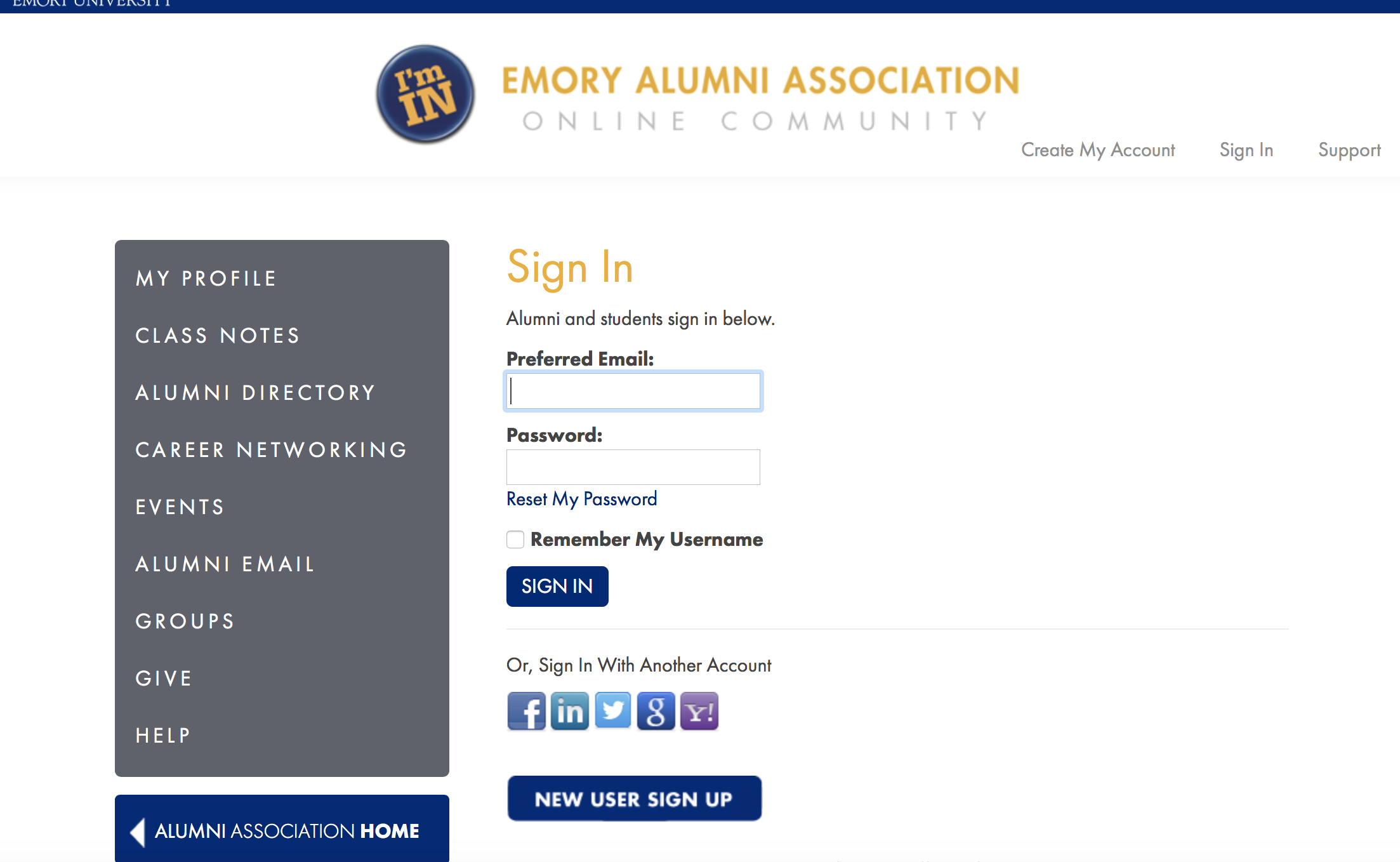
Enter your first and last name on the Registration – Lookup form. In the results, highlight the circle in front of your matching name and click "Next." If you do not see your name, contact EAA support at eaa@emory.edu or 404.727.6400.
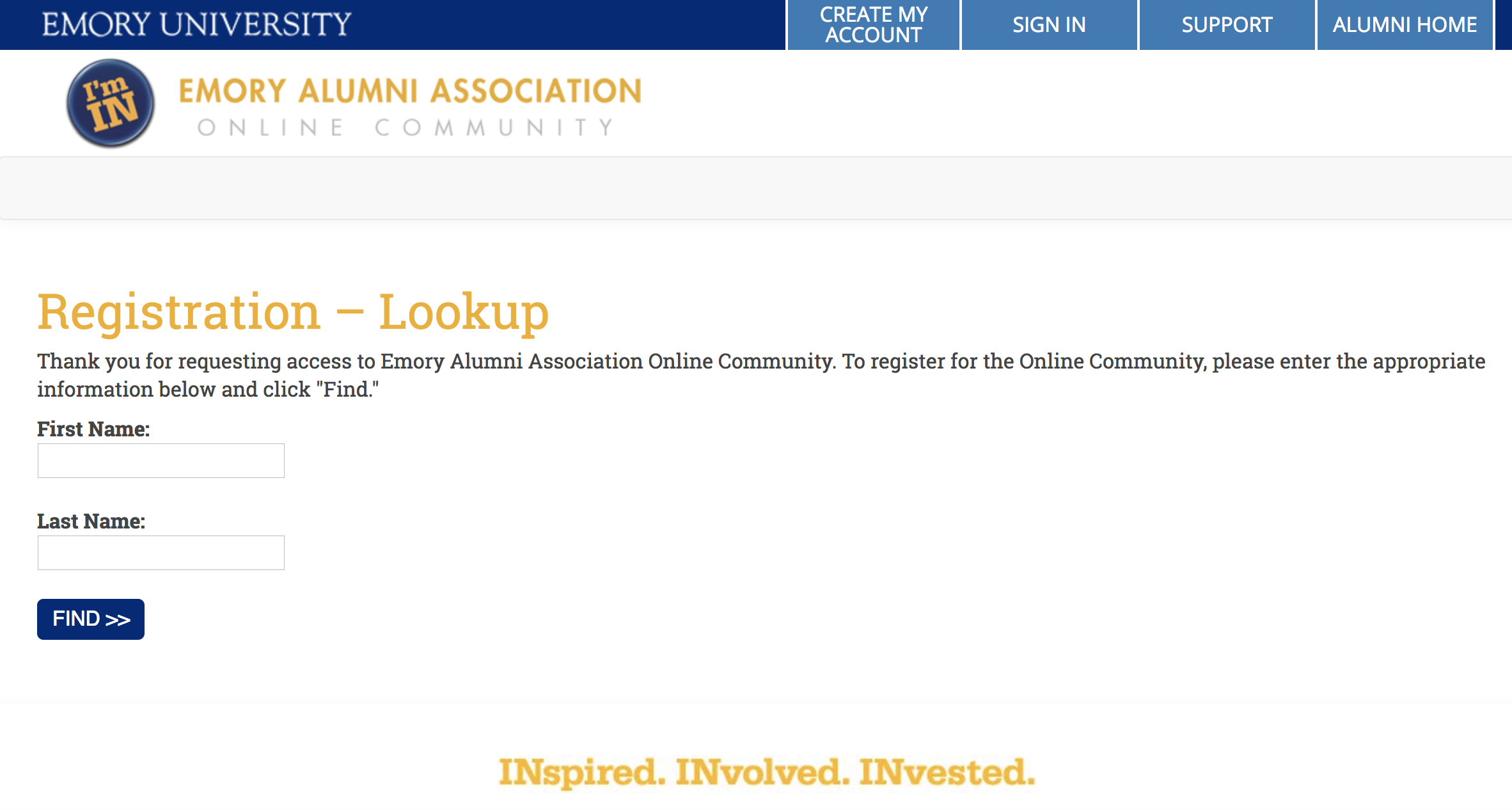
Once you’ve filled out that form, you will land on the below page and an email will be sent (to whatever email you entered), thanking you for filling out the form.
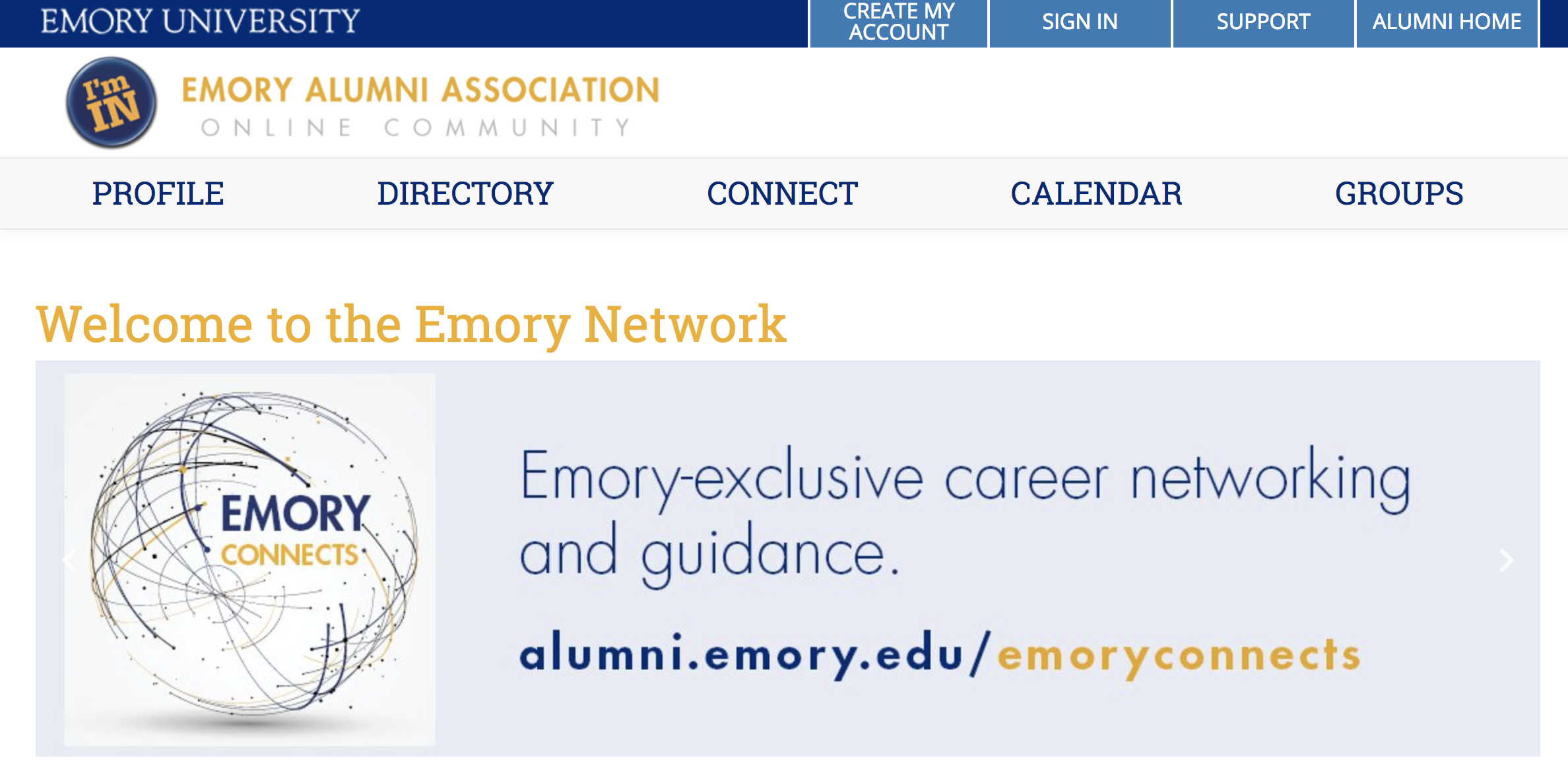
Then, a second email will be sent from a staff member in the Alumni Office confirming your registration and relaying your Alumni ID and password. If you do not receive both of these emails, please contact the Emory alumni office directly.
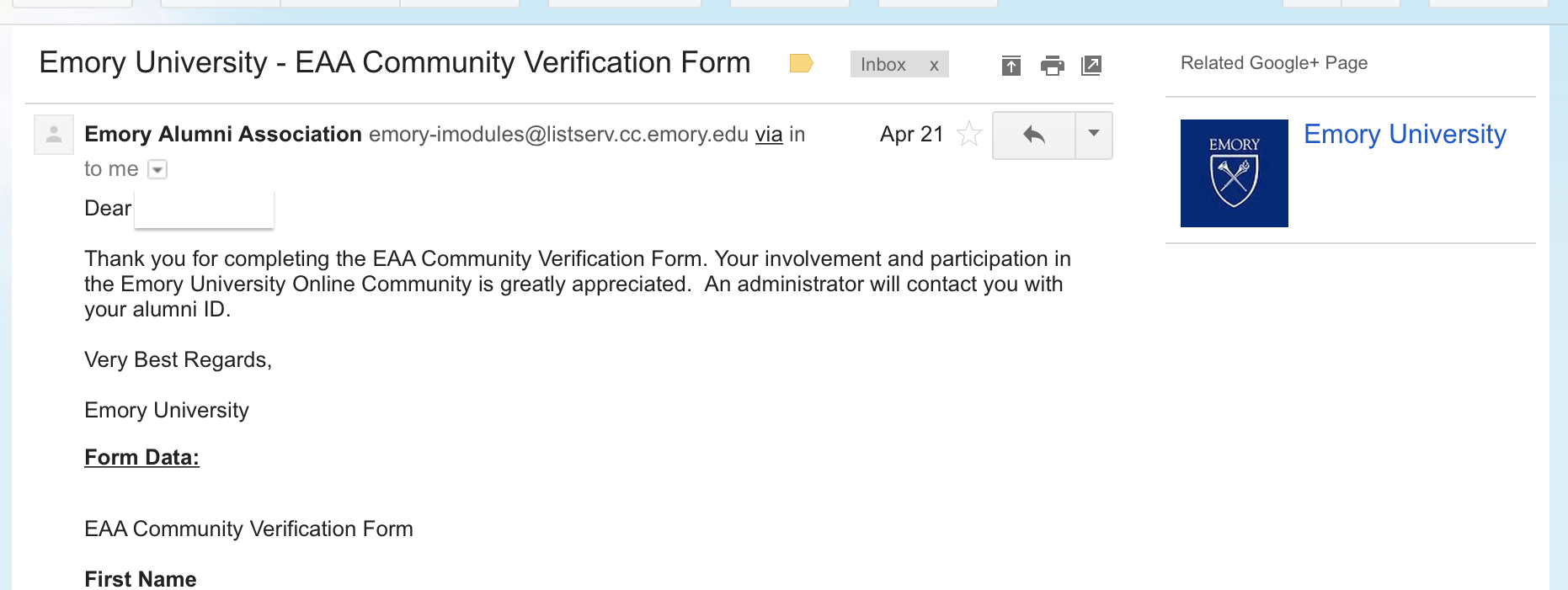
Then, return to the Emory Alumni Library Resources page and click "Sign in to Access the Premium Resources Listed Below."
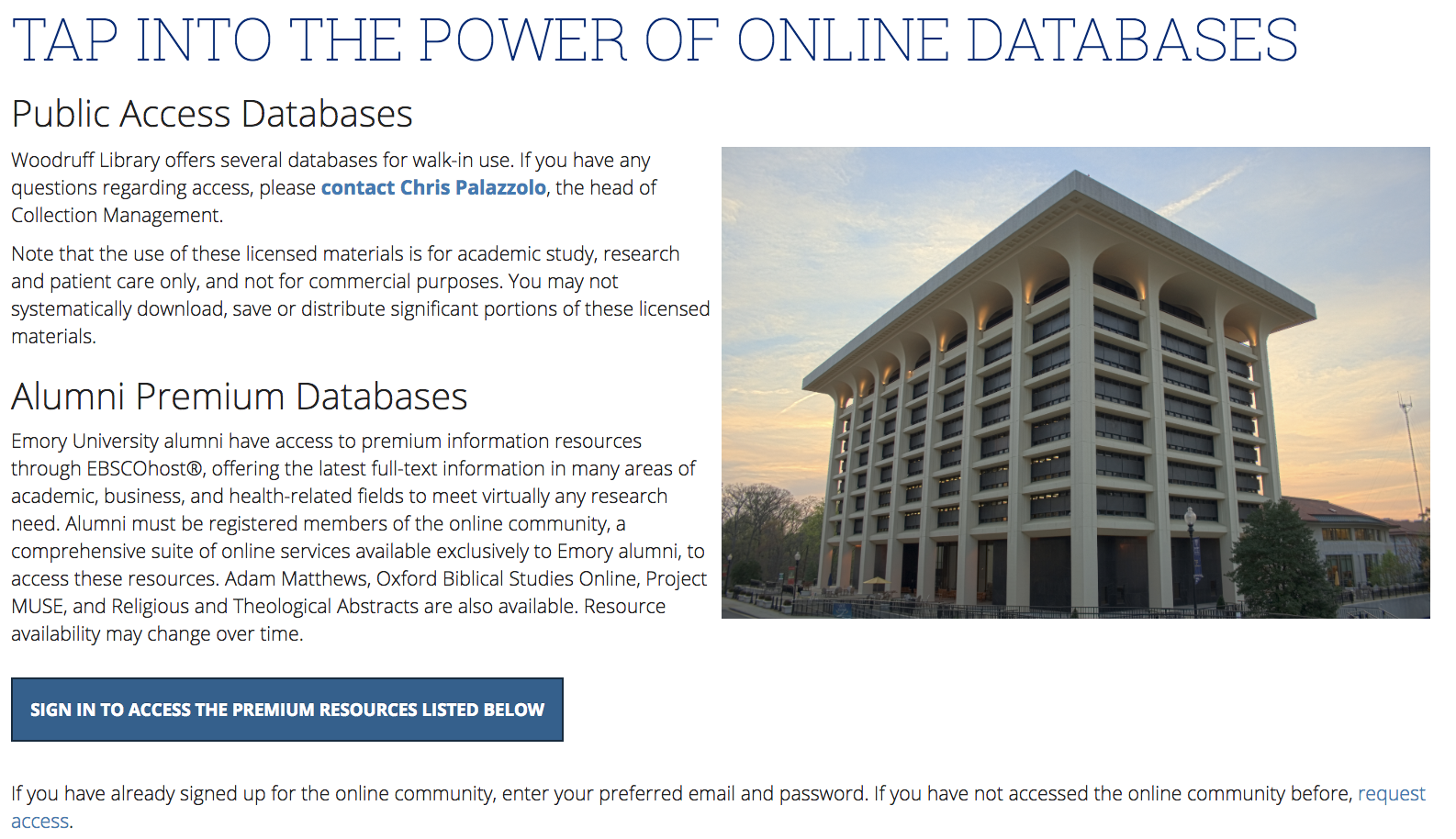
Confirm your profile information and click "Next" at the bottom of the page.
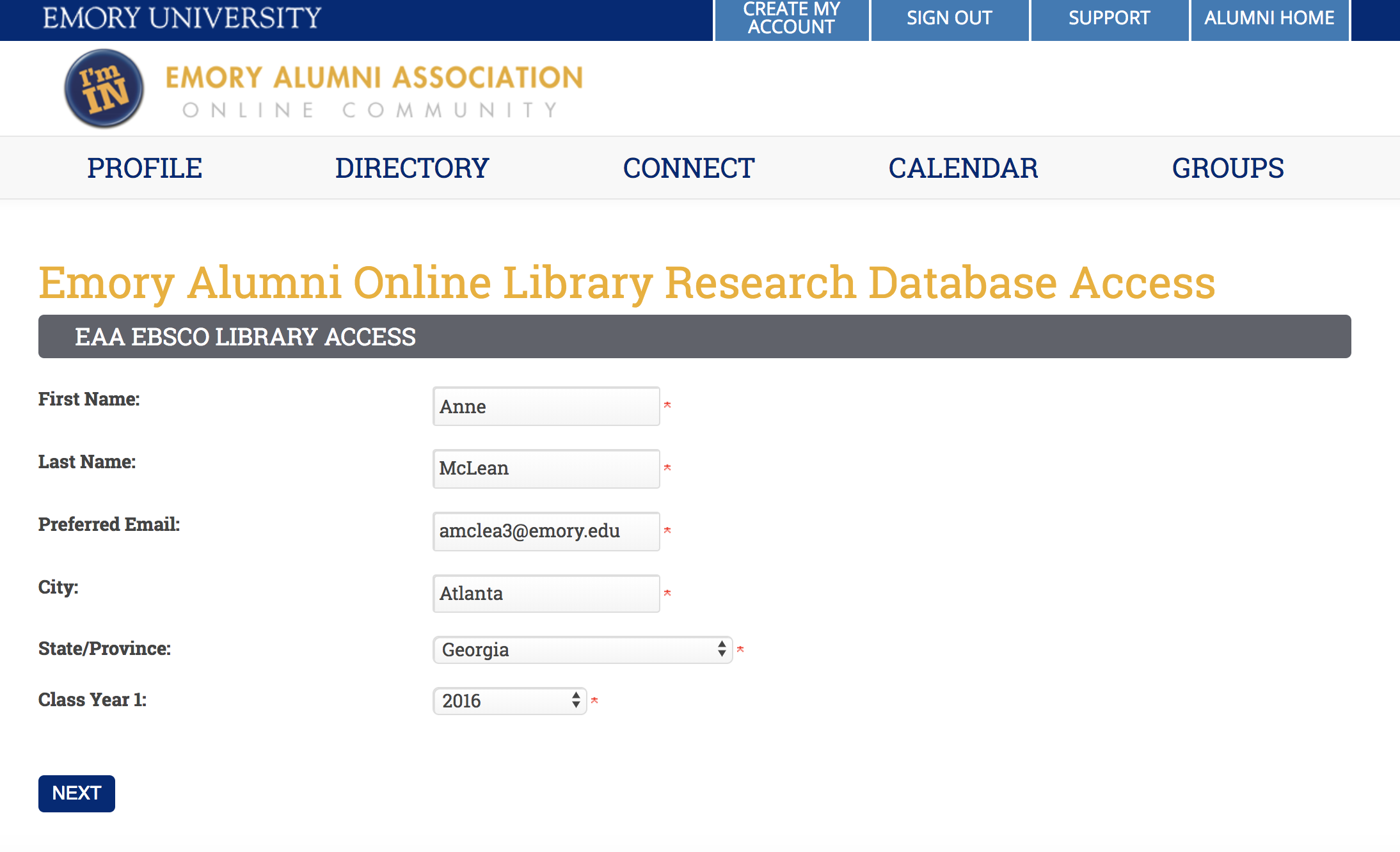
After these steps, you should see a list of the databases you can access as an alum. The key to remember is that you can only access these resources through the alumni page, as your alumni credentials will not work through the normal library page.
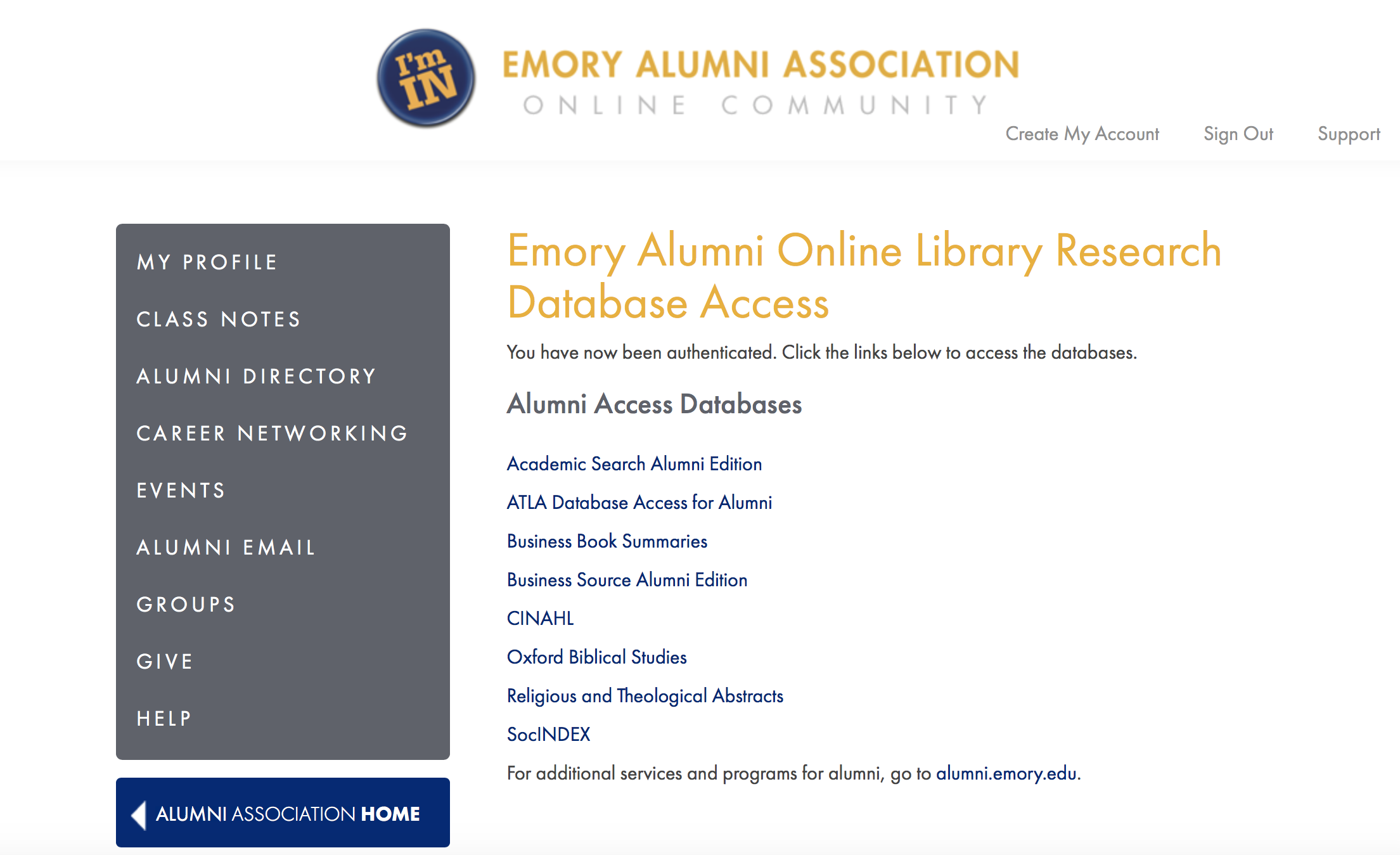
And remember, you can always access the Pitts Research Guides online.
Back to Top
Alumni Borrowing Privileges
Alumni/ae of Emory University may acquire borrowing privileges by first registering with the Emory University Alumni Association and procuring an Alumni/ae ID card. Alums can visit the Emory card office (http://studentfinancials.emory.edu/emorycard.aspx) to procure or activate their alumni card. A library user account may be established at Pitts after this card has been procured and presented at the library. If alumni have a card from the Emory University Alumni Association that does not have a photo, alumni may be asked to show a government-issued photo id to verify identity. Borrowing policies for verified alumni are as follows:
- Books circulate to Alumni/ae for 28 days.
- Up to 25 items can be borrowed from Pitts Theology Library, and up to 25 items from Robert W. Woodruff Library at one time (50 total)
- Renewals are unlimited up to 12 months after the original due date per item
Renewing materials
To inquire about the possibility of renewing materials that you have checked out, please contact the Circulation Desk at theologycirc@emory.edu. Please note that the dates shown on your account are the dates materials are due; failure to receive a courtesy notice or overdue notice does not change the due date of the material or the fines that subsequently accrue.
Returns
Emory's campus is currently open only to those current Emory faculty, students, and staff who have been cleared to return. To inquire about returning Pitts materials, please contact the circulation desk at theologycirc@emory.edu.
Recalls
Any registered patron may recall any checked out item from another patron through use of the blue Request button in the item’s online catalog record. When an item is recalled, the current user is given 10 days to return the item. The item is then held for the requesting patron for 10 days.
Fines
Library fines and fees can be paid at the Pitts circulation desk using any major credit card, including Visa, American Express, or Discover, as well as Apple Pay and Google Pay. We cannot accept cash or check payments. All Emory students' fines and fees will be charged to the University student account after 2 weeks.
Overdue fines for recalled items accrue at a rate of $2 per day.
Regular overdue items accrue fines at a rate of $.50 per day.
The minimum fee for a lost book is $100. The replacement fee may be higher according to actual replacement cost of the item.
Please be aware that library accounts may be barred for failure to return recalled items by the recall due date. In addition, library accounts may become blocked due to an excessive number of overdue books or an excessive accumulation of bills on the account.
Lost Items
If you have lost a book or other library item, please contact the Circulation Desk.
Back to Top
Research Support
Remember how great the Pitts Librarians were when you were a student at Emory? We can still help! Feel free to contact the Reference Librarians if you have questions about using the library, if you need some research support, or if you just want to say hello!
Back to Top
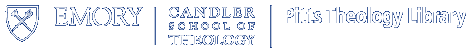
 (click the image to login)
(click the image to login)