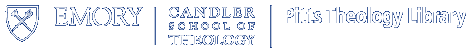Printing at Pitts
Click here to add money to your EmoryCard: http://pitts.emory.edu/emorycard
Now updated with new MyPrintCenter information below.
This page answers common questions about printing at Pitts. Most computers in Pitts Theology Library are connected to the EaglePrint printing system (exceptions are lookup terminals on the first and second floor). These printers are located on the first floor of the library, at the bottom of the main stairs, and on the second floor, near the Information Commons computers. You can also print to this system using a laptop.
FAQs
1. How do I print at the library?
- To print to the printer in the library computer lab, select either EaglePrint_BW or EaglePrint_Color from the list of printers, depending on whether you want to print in color or black and white.
- In the printing settings of the application, change the default to double-sided if you want to print double-sided (the instructions for this differ by application).
- On the printer popup that appears, enter your Emory NetID (e.g. "jdoe") and a name for each print job that will allow you to recognize it.
- If you are using a Pitts-issued Public CopyCard, enter the number that appears on the front of the card.
- Go to one of the 2 Pitts printers. If you chose color, you will need to go to the 2nd floor printer, as it is the only one that will accept and print color jobs.
- Swipe your EmoryCard or CopyCard in the black card swiper near the printer (this is how you will pay for your printed pages. The price for black and white printing is 7 cents per single-sided page, 5 cents per double-sided page. The price for color printing is 30 cents per single-sided page, 40 cents per double-sided page.
- Click on the name of the print job that you want to print.
2. How can I print from a laptop?
- There are two ways to print from your own computer. One is by downloading the drivers; the other is by uploading your documents to the MyPrintCenter website. Using either method will result in your document in the print queue, waiting for you to print it at an Emory print station.
- To Upload Your Document to the MyPrintCenter website (requires Emory NetID)
- In your browser, visit https://eagleprint.emory.edu/myprintcenter.
- Click "Continue to Login".
- You will then be asked to login with your Emory NetID and password
- Click "Upload" on the top menu bar and select your document. MyPrintCenter accepts most common document formats, including Word, PDF, Excel, Powerpoint, and images.
- Once your document is uploaded and appears in your print queue, it is ready to be retrieved.
- If you want to change print options (color, double sided, number of copies, size, etc.), select the document in the queue by clicking the box next to the document name and adjust the options at the bottom of the screen.
- To Install EaglePrint Drivers on your Computer
- You will need to download drivers to use EaglePrint pay-for-print from your personal laptop in Pitts Theology Library. These drivers can be downloaded from Emory Software Express, which requires Emory credentials.
- When you see the list of software downloads, choose the appropriate operating system (Windows or MacOS) and then download the appropriate "EaglePrint" driver. For questions with this process, contact a Reference Librarian.
- Once you have the printers and the EaglePrint pay-for-print system installed on your computer, you can print following the directions above.
3. How much does printing cost?
- For black and white printing, you will be charged 7 cents per page for single-sided printing; 5 cents per page for double-sided printing.
- For color printing, you will be charge 30 cents per page for single-sided printing; 20 cents per page for double-sided printing.
- You can use money on your EmoryCard or a copy card, which you can purchase at the Circulation Desk in the library.
4. How long will my print job stay in the print queue?
- Print jobs remain in the print queue for 30 minutes.
5. Can I print double-sided from the EaglePrint system in the library?
- Both EaglePrint printers will print double-sided. All print jobs submitted to either EaglePrint_BW or EaglePrint_Color will be available on both EaglePrint stations (as well as the EaglePrint stations on the 3rd floor of the Rita Anne Rollins Building).
6. Can I print in color at the Pitts Theology Library?
- Yes, the multifunction scanner/copier in the scanning room of the second floor of Pitts (behind the current periodicals) can print in color as well as in black and white. You should choose the EaglePrint_Color when you choose the printer on your computer. NOTE: If you choose EaglePrint_Color, you will be charged for a color printout. Once a job is sent either as color or black and white to the EaglePrint system, that is how it will print and how you will be charged.
- If you are using the MyPrintCenter, you will need to select the document in the queue and choose "color" at the bottom of the screen.
7. I am an Emory Healthcare employee. Can I print?
- Yes, but only with a print card. Emory Healthcare library users are not linked to the Emory University card system, so they will need to purchase a print card in order to print or photocopy material at Pitts.
8. Can I send a document to print from home and pick it up at Emory?
- Yes, with the new MyPrintCenter website, patrons with an Emory NetID can upload a document from home and retrieve it at the library. To do this, follow the MyPrintCenter instructions above.
9. I have a ChromeBook, can I print?
- Yes, while you cannot install EaglePrint print drivers to your ChromeBook, patrons with an Emory NetID can upload a document to the MyPrintCenter website and then print it at an Emory print station. To do this, follow the MyPrintCenter instructions above.
9. I don't have any money on my EmoryCard (or I don't have an EmoryCard). What can I do?
-
- Emory Faculty, staff, and students can visit this page to add money to their EmoryCard from a credit card. You may also add money to your card from a checking account through OPUS. To learn more, visit EmoryCard Services.
- To use cash, visit an EmoryCard kiosk station (the closest one to the library is at Woodruff Library) to add money to your EmoryCard.
- This page from Student Financial Services maintains up-to-date information about options for adding money to your EmoryCard and the locations of EmoryCard kiosks on campus
- You can purchase a Copy Card from the Circulation Desk in the library.
- Copy Cards are available in two amounts: $2 and $5 cards. You can add money to either card using the kiosk in Woodruff Library.
- Pay attention to the expiration date on the back of the card. Cards will not work after this date, and a new card will need to be purchased.
- To print using a Copy Card, enter the number on the front of the card in the popup window that appears. Swiping this card will locate the jobs that were printed with that number.
10. I am an Emory alum; can I add money to my alumni card?
- Alumni may add cash to their alumni cards at Woodruff Library or the Emory Card office (checks are also accepted at the Emory Card office). Alumni can use Eagle Print by entering the same NetID they use to access OPUS in the NetID field. If they don’t know their NetID, or if one has not yet been assigned to them, they can go to the Emory Card office to receive one.