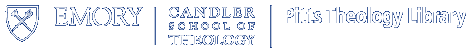Library Technology
Pitts Theology Library offers a variety of technology tools to make the work of research easier and more efficient. See the links below for more information on printing, computing, scanning, etc., at the library. If you need help with any technology in the library, or if you have questions about Pitts offerings, please contact a Reference Librarian.
Emory's Wireless Network
Emory students, faculty, and staff may access the internet and Emory licensed materials by logging in to the Emory Unplugged wireless network throughout the Pitts Theology Library. Visitors to Emory may log in to the Emory Guest network, where they are asked to provide an email address. This network will provide access to the internet, but it does not grant access to Emory licensed materials. To learn more about wireless networks at Emory, visit the Emory Student Services Wireless Page.
Public Computers in the Library
Pitts makes available powerful desktop computers for academic use of patrons in the library. To learn more about our desktop computers and the software installed, visit the Computers in the Library page.
Technology for Checkout
Pitts offers a variety of computers, tablets, and peripherals that patrons can check out, just like books. Go to the Circulating Technology page to view the availability of these devices and our lending policies.
Printing in the Library
Black and White public printers are available on the first and second floors of the library. These printers are connected to Emory's EaglePrint printing service, which charges $0.08 per page. Patrons can pay with their Emory cards, or with a copy card purchased from the circulation desk. To learn more about printing at Pitts, see the Printing FAQs page.
Copying in the Library
Patrons can make black and white copies in the library using the Bizhub 223 machine, located in the Copy Room on the second Floor of the library. Copies cost $0.08/page, payable with an Emory card or with a copy card purchased at the circulation desk.
Scanning in the Library
Scanning is free at Pitts. Patrons have access to a Bizhub 200 and Bizhub 223 standalone scanners and our Zeutschel Zeta bookscanner, all located in the Copy Room on the second Floor of the library. We also offer flatbed scanners connected to public computers in the Information Commons area on the second floor of the library. Scans can be saved directly to a USB flash drive or sent via email. To learn more about scanning at the library, see the Pitts scanning page.
Reading Microforms in the Library
Pitts provides a ScanPro 3000 Microforms Scanner on the second (main) floor of the library that can read both microfilm and microfiche. This reader is connected to the EaglePrint print stations to allow patrons to make copies of microforms. In addition, patrons can scan microforms for free and save the files to the cloud, to flash drives, or to email. The microform reader is connected to a Windows PC that allows patrons to created PDF documents from microforms. To learn more about using microforms at Pitts, visit the Microforms Page.