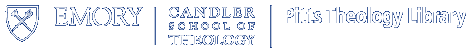Frequently Asked Questions
We produce the following for each scanned image:
- 1200 DPI, 8-bit grayscale (or in rare cases a 600 DPI, 24-bit color image file if the image has color) image stored as an uncompressed TIFF image. This image is our primary archival image.
- 1200 DPI, 8-bit grayscale (or 600 DPI, 24-bit color image) manipulated in Adobe Photoshop to improve clarity and stored as an uncompressed TIFF image. We work from this image to build the remaining images.
- 72 DPI JPEG that is otherwise the same image as the manipulated image (#2). This is our main display image on the website.
- 72 DPI JPEG thumbnail, the largest dimension of which is 2 inches. The image is proportionately the same as #3. The thumbnail becomes the link to full-sized JPEG images on the Digital Imaging Archive website.
We offer our images in a variety of formats. On the public site, most images are available as JPGs and as PDFs. The PDF is generally the higher resolution image. For presentations and printing, this image is the best for scaling without pixelation. We recommend, therefore, that you download the PDF. There are many free, online tools for converting PDFs to JPG images. For example, you can upload a PDF to http://pdf2jpg.net/ and download a JPG. If you need help with that process, please email us (dia@emory.edu) or click "Need Help?" at the right side of the page.
We also offer, for a small fee, super high resolution .tif files of all of our images. To make a request, email us at dia@emory.edu. In your request, please include a link to the image(s) you would like to use. The library can provide invoice or credit line and make the high-resolution .tif file (typically, 1200 dpi) available for download.
Images are manipulated in Adobe Photoshop to enhance clarity. Color images were only made in cases where some of the ink in the image was non-black (usually red) or when it was deemed appropriate to reproduce the piece in color (which has been rare). The goal with the color images was to increase the clarity of the images, usually by evening out the bright and dark spots to produce a fairly uniform color image. If the scanned color was such that it made the image difficult to view (a sharp, bright yellow for example), the various settings were adjusted to improve this.
Our scanning workstation is comprised of the following components:
Hardware:
- 27" Apple iMac with 3.2 GHz Intel Core i5 Processor and 16GB RAMm running OSX 10.1(Yosemite)
- Epson Expression 100000XL flatbed scanner
Software:
- Adobe Creative Suite 5
The server uses Microsoft Internet Information Server 7 on Windows Server 2008. The database is Microsoft SQL Server 2008. ColdFusion supports the database functions and connects to the database via ODBC.